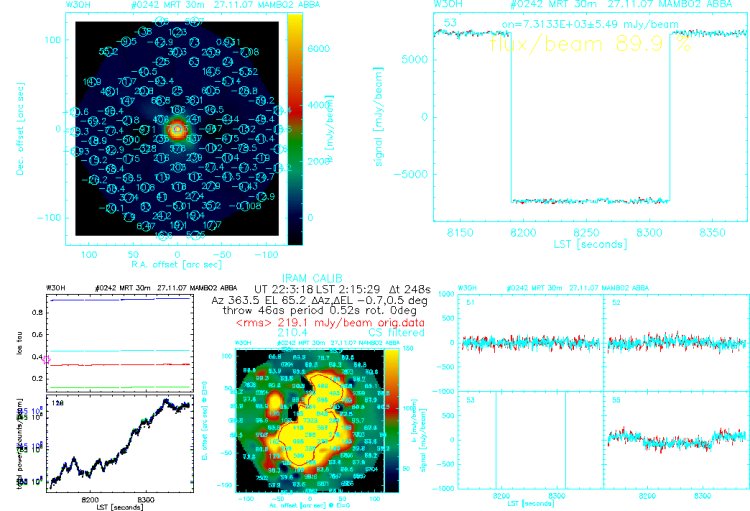|
Size: 1678
Comment:
|
← Revision 38 as of 2009-04-16 08:26:39 ⇥
Size: 916
Comment: converted to 1.6 markup
|
| Deletions are marked like this. | Additions are marked like this. |
| Line 1: | Line 1: |
| Heterodyne/Bolometer observing procedures with the New Control System (NCS) at the IRAM-30m. The .pako extension is understood by the '''paKo''' software which produces the xml files to run the observations. | Bolometer/Heterodyne observing procedures with the New Control System (NCS) at the IRAM-30m. The .pako extension is understood by the '''paKo''' software which produces the xml files to run the observations. |
| Line 3: | Line 3: |
| Back to Pool page: PoolObserving | |
| Line 4: | Line 5: |
| == Heterodyne: == | == Bolometer == |
| Line 6: | Line 7: |
| * To setup the SIS project (PI, ProjID, Receiver, Catalogues) : attachment:setup-xxx_xx.pako * To setup the backends: attachment:backends-xxx_xx.pako * To setup a wobbler-switching procedure: attachment:target-wsw-xxx_xx.pako * To setup a position-switching procedure: attachment:target-psw-xxx_xx.pako * To setup a frequency-switching procedure: attachment:target-fsw-xxx_xx.pako * Here is a model of the line catalog, use a specific name for your project: attachment:model.lin <!> '''VESPA''': Note that by default the receivers are in '''wide''' mode, except the 3mm receivers. The sky frequency that you specify appears at 598MHz in the IF which is close to the upper limit of VESPA. The receivers should be configured in '''narrow''' mode for VESPA for normal observations. == Bolometer: == For the bolometer observations, indicate the old commands in your {{{ObsForm}}}, we will adapt them accordingly. |
For the bolometer observations, put instructions and commands in your {{{ObsForm}}}. |
| Line 25: | Line 10: |
| * For the mapping indicate with the old syntax, we will adapt it. | * For a complete description, check in CookbookPako |
| Line 29: | Line 14: |
| == Snapshots: == | == Heterodyne == |
| Line 32: | Line 16: |
| Pako (@wbolo macro) | |
| Line 34: | Line 17: |
| attachment:pakosnapshot1.jpg | == Snapshots == '''Pako''' (@wbolo macro) {{attachment:pakosnapshot1.jpg}} |
| Line 39: | Line 26: |
| Monitor (mopsic): On-Off | '''Monitor''' (mopsic): example of On-Off on a secondary calibrator |
| Line 41: | Line 28: |
| attachment:monitor-1.jpg | {{attachment:monitor-1.jpg}} |
Bolometer/Heterodyne observing procedures with the New Control System (NCS) at the IRAM-30m. The .pako extension is understood by the paKo software which produces the xml files to run the observations.
Back to Pool page: PoolObserving
Bolometer
For the bolometer observations, put instructions and commands in your ObsForm.
The onf.pako macro allows an onOff integration, typically you can use it as: pako> @onf 20 35 (it performs a 20x60sec integration with a wobbler throw of 35")
For a complete description, check in CookbookPako
![]() Don't forget to fill up your ObsForm in the DB, it will ensure that your project is correctly observed.
Don't forget to fill up your ObsForm in the DB, it will ensure that your project is correctly observed.
Heterodyne
Snapshots
Pako (@wbolo macro)
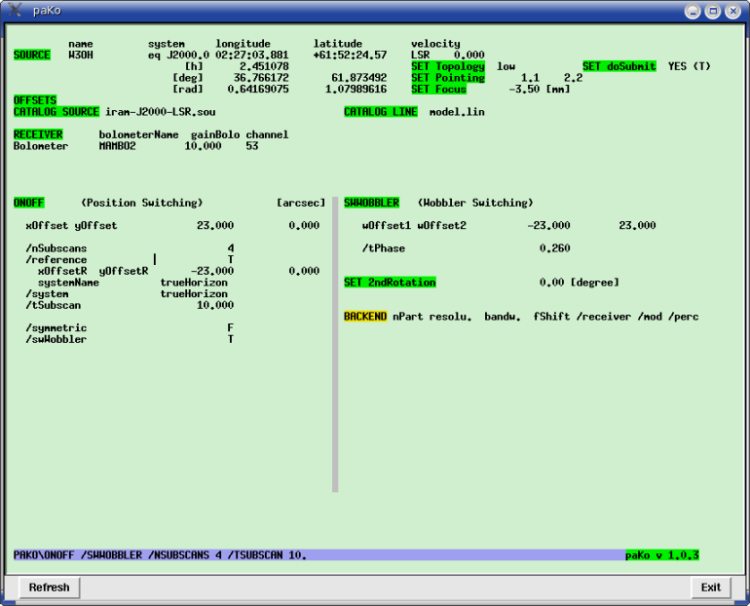
Monitor (mopsic): example of On-Off on a secondary calibrator