Pool Observations
From our experience, the chances of success of a program are higher if it is scheduled in a pool than in the traditional way of dedicated observing blocks. This is due to the flexibility of pooled observations with respect to demand on weather quality and equipment availability. It is therefore advantageous for any project to participate in these pooled observing sessions. Participation is of additional interest for low rated proposals which may otherwise not be scheduled. Astronomers with little or no experience are welcome as observers at the IRAM 30m radiotelescope.
Contents
Scripts preparation
Pooled observations should be fairly simple and straightforward to observe. Note that your project will NOT be observed in case you do not send your observing instructions to the GISMO & NIKA Pool Manager before the begin of the pool. It is highly recommended to use the standard scripts provided by the IRAM staff:
You can download these example scripts and adapt them to your project. If you have questions please contact the pool manager.
Pointing Sources
It is possible to select pointing sources nearby to your science targets using XEphem and the IRAM 30m Catalog for Continuum Cameras.
Observing modes
We offer two standard observing modes where data are taken continuously while the telescope follows either Lissajous curves, or zig-zag patterns. Neither mode makes use of the secondary mirror to modulate the signal. Lissajous patterns are very efficient for point source observations as the target stays on-array during the scans (amplitude ~1 arcmin). We have noticed however that the strong telescope accelerations generated by the Lissajous scanning pattern produce some systematic noise at medium-to-large spatial scales (>20") in the reconstructed maps. While we are investigating the possibility to mitigate this extra noise (hardware and/or software), we currently consider the Lissajous observing mode not suitable for mapping extended emission. Instead the traditional zig-zag scanning pattern should be used for mapping extended emission or covering large areas.
Lissajous mode
Lissajous maps are square shaped and the coordinate system is always horizontal. Therefore, the only parameter needed is the amplitude of the Lissajous pattern.
PAKO> @ cont_lissajous Size
For example, for a 1'x1' Lissajous map, type:
PAKO> @ cont_lissajous 1
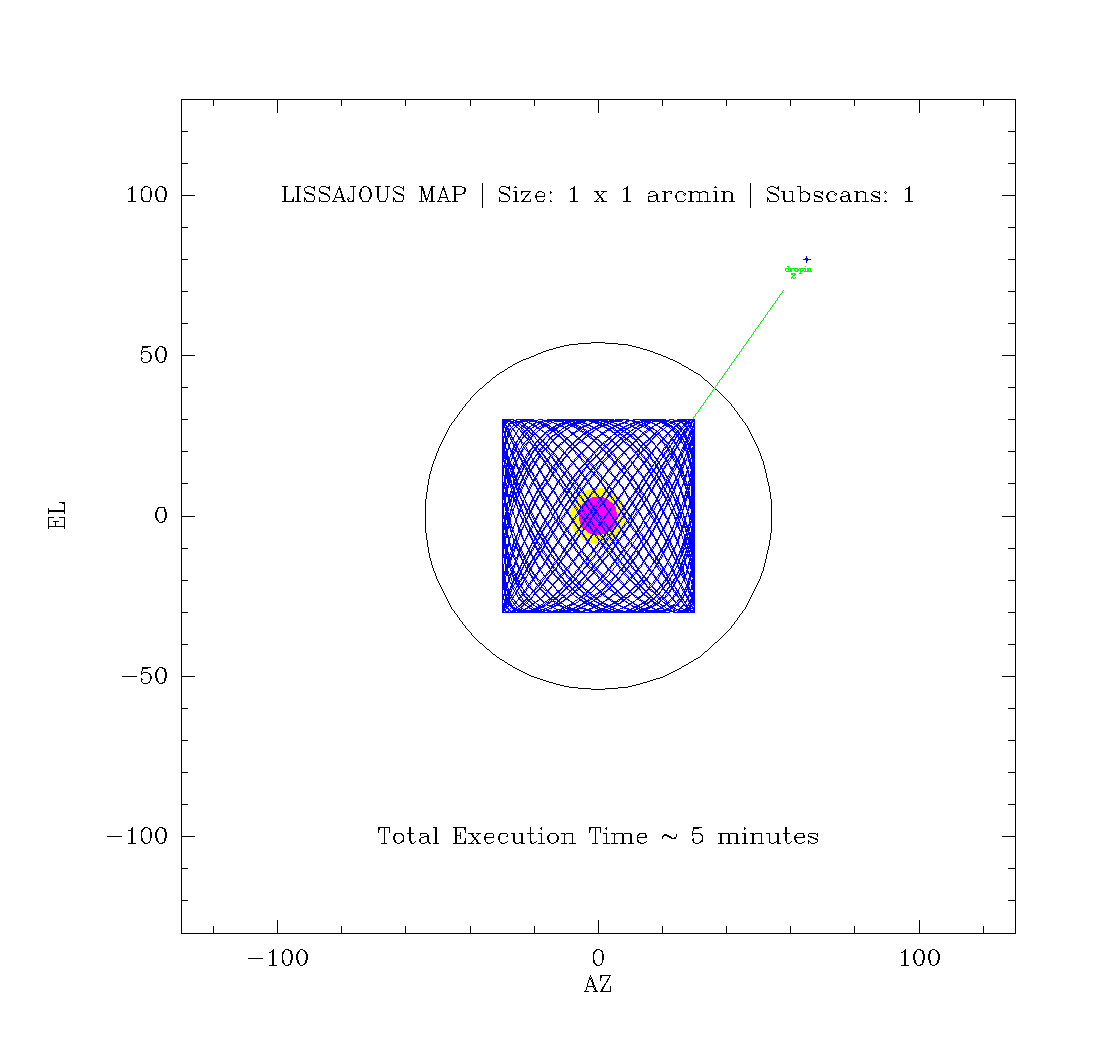
On-the-fly mode
We provide the observers with a very flexible on-the-fly (otf) mode, that can be commanded as follows:
PAKO> @ cont_onthefly xSize ySize posAngle tiltAngle System [ScanSpeed]
where xSize and ySize are the size of the otf map in arcminutes, posAngle determines the angle of the scanning direction (anti-clockwise), tiltAngle determines the inclination of the scanning direction (anti-clockwise, useful to map filaments), System set the reference coordinate system (radec or azel), and ScanSpeed (optional) is used to fix the scanning speed (in arcseconds/sec, default is 40). The cont_onthefly command allow to generate plenty of different scanning patterns. In the following, we show some examples.
PAKO> @ cont_onthefly 4 4 0 0 azel
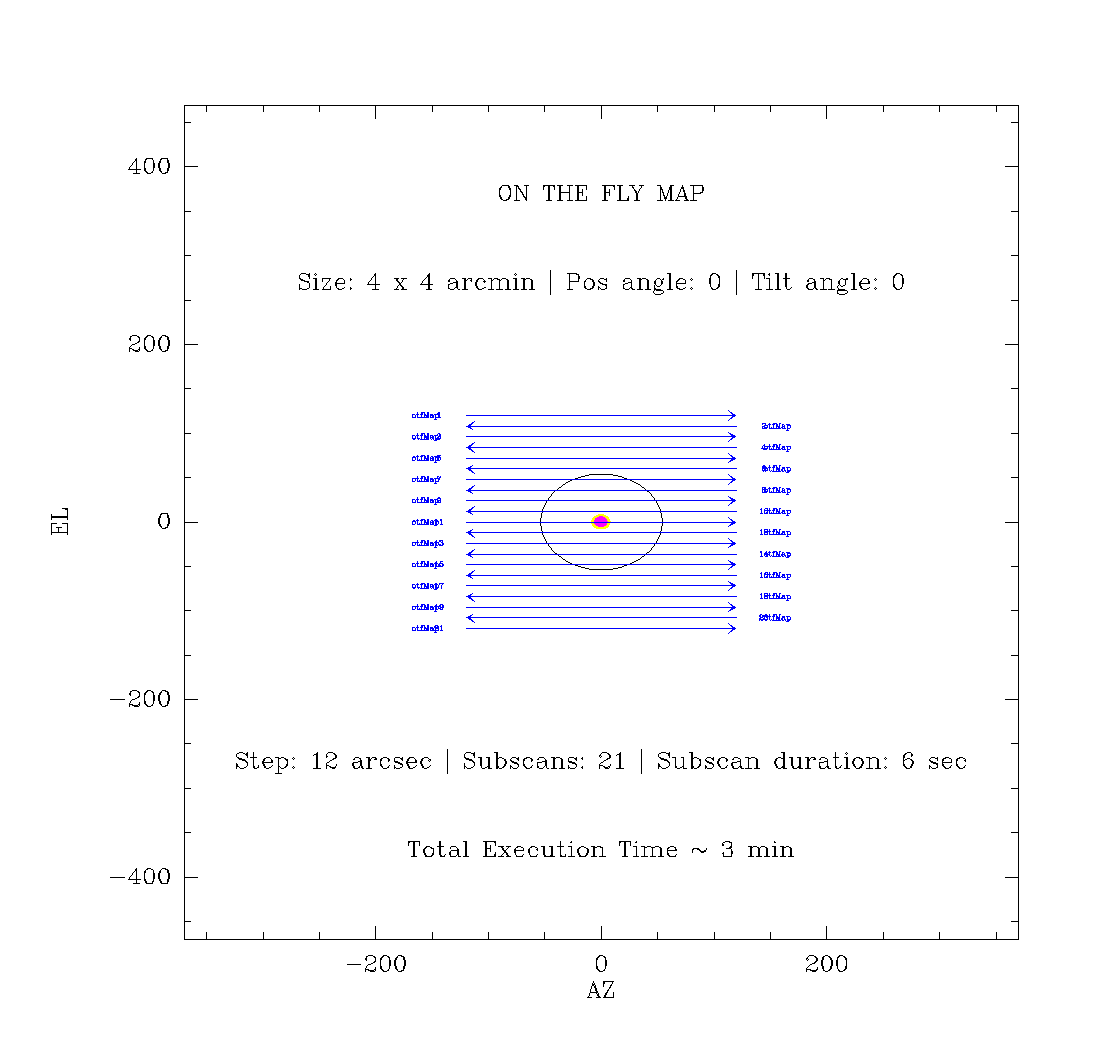
PAKO> @ cont_onthefly 8 8 45 0 azel
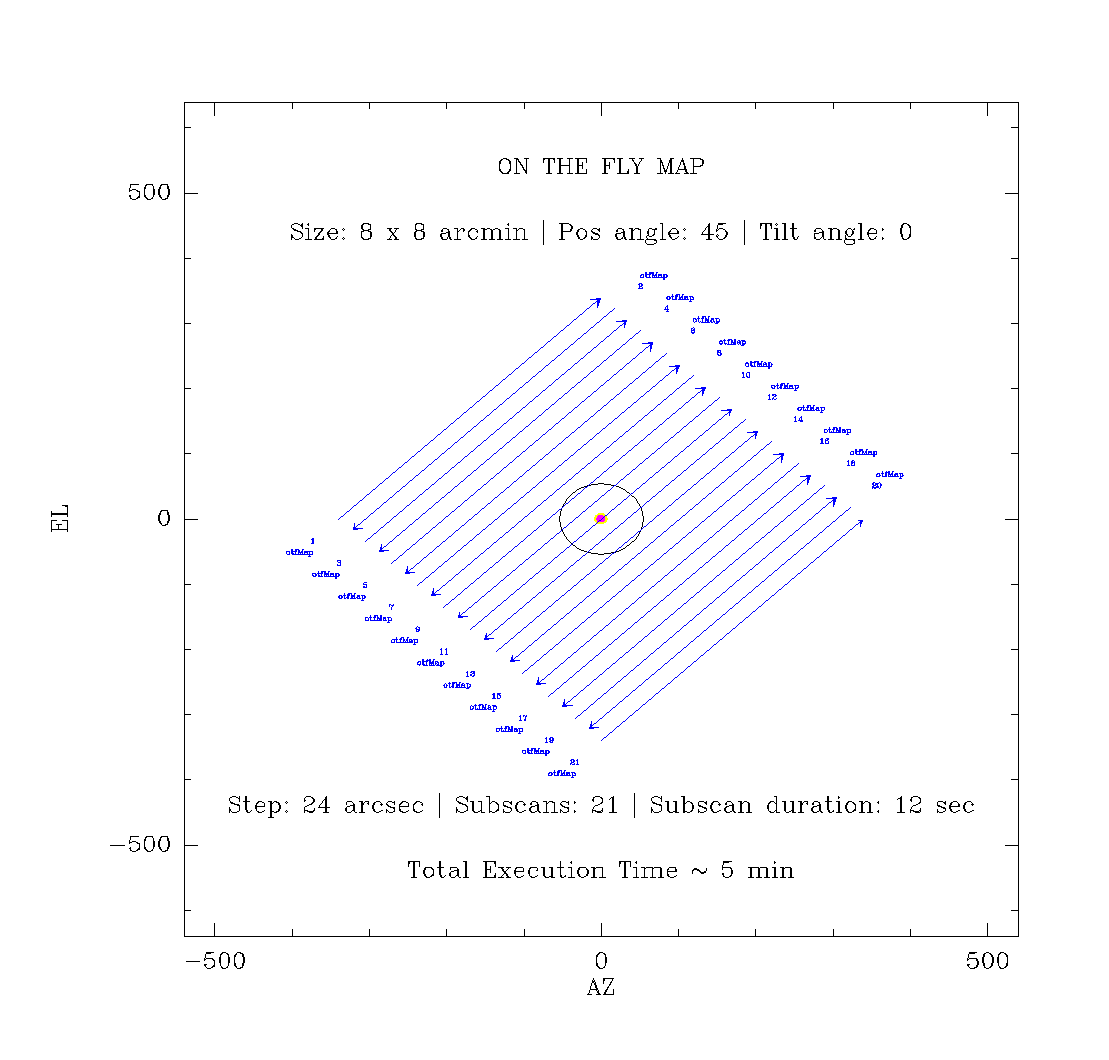
PAKO> @ cont_onthefly 4 12 30 +30 radec PAKO> @ cont_onthefly 4 12 30 -30 radec
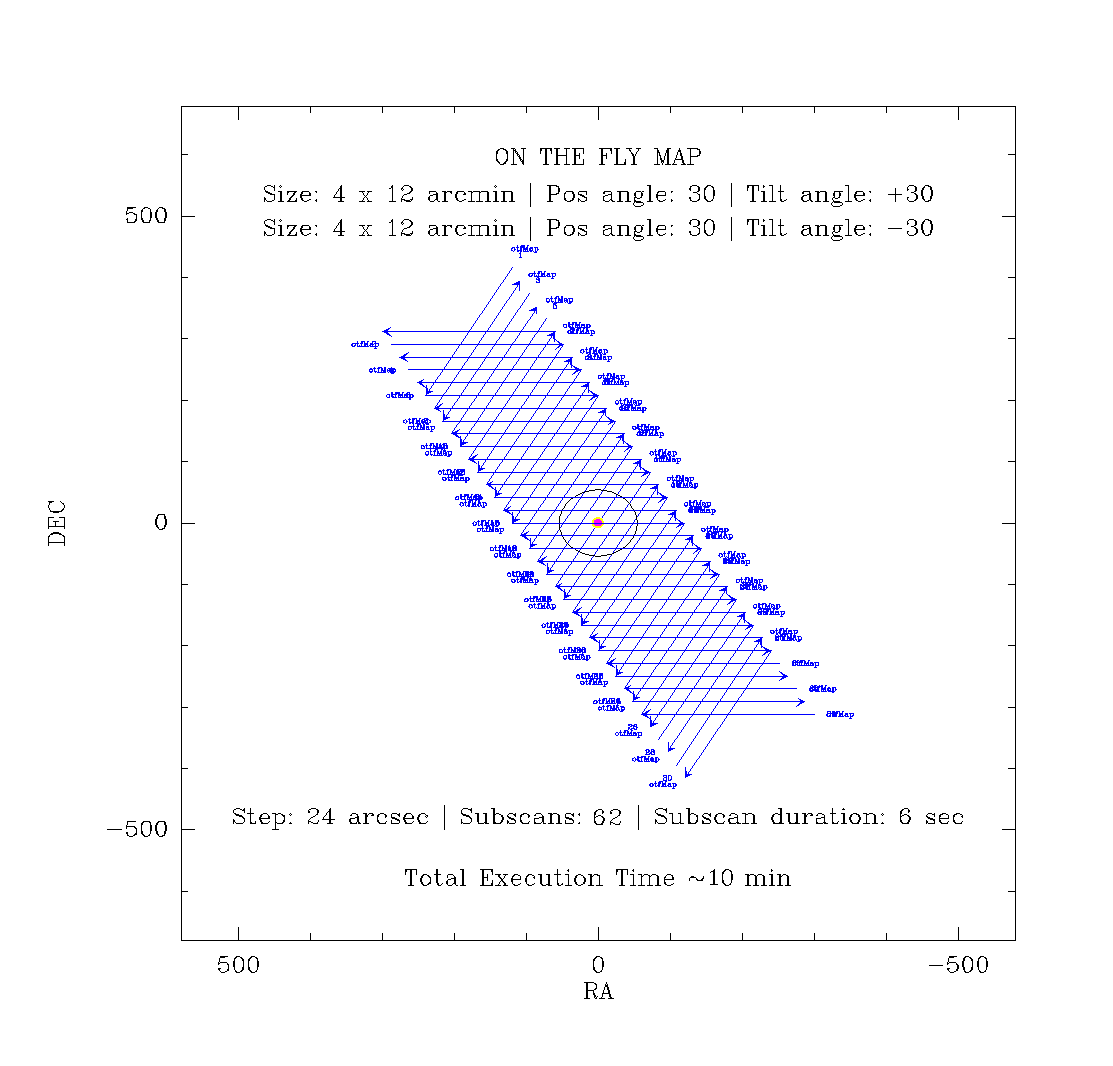
PAKO> @ cont_onthefly 12 0 65 0 radec
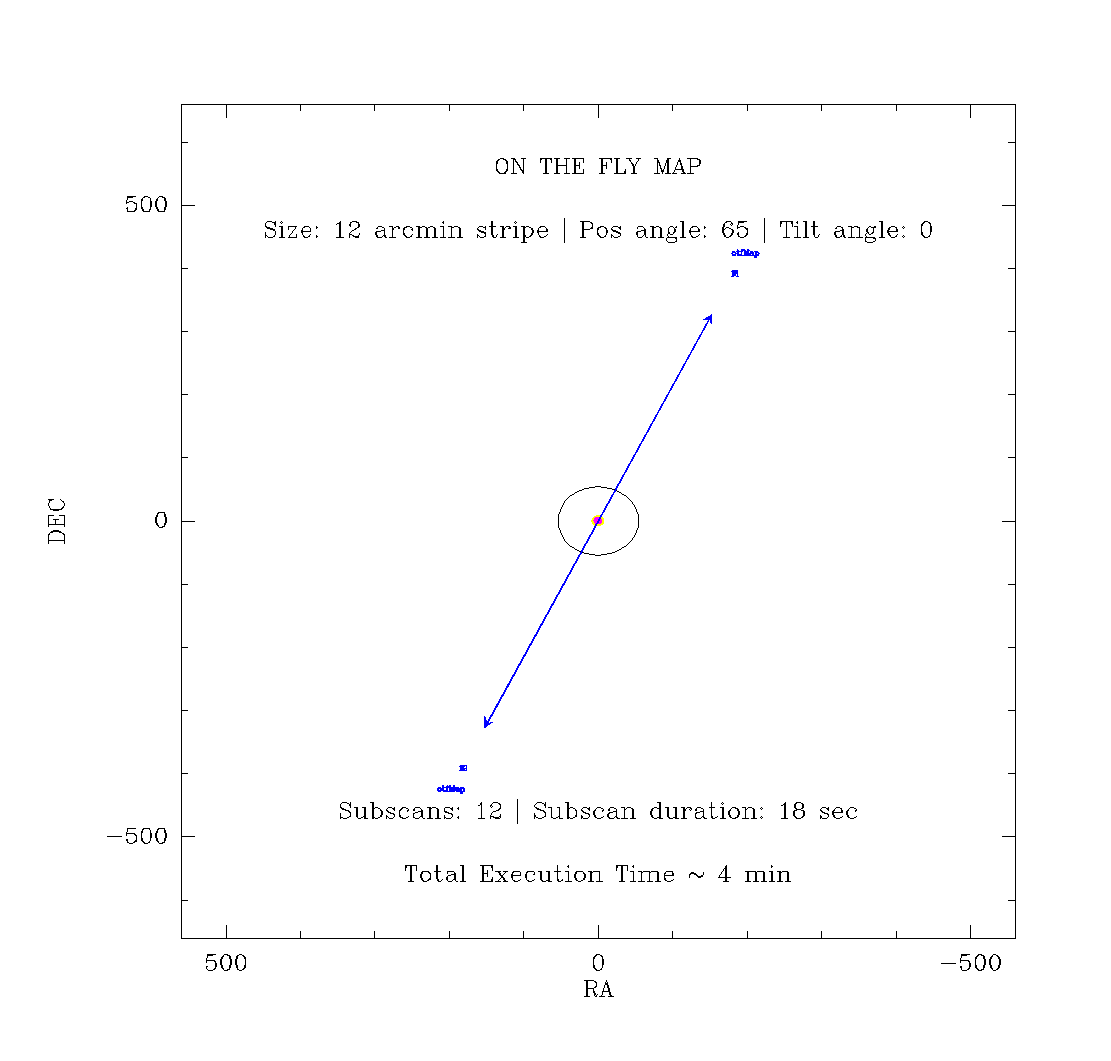
Pool observations
Pool observations are carried from a dedicated pool account (ask the AoD for the login information). Each project has a folder within the home directory of the pool account with instructions on how to proceed. Read carefully the README file before to start. For example, the file ~/199-14/README_199-14.txt explains you how to observe the project 199-14.
Choose a project
First log into the Pool data base (ask the AoD for the login information) and click on the GISMO/NIKA tab.
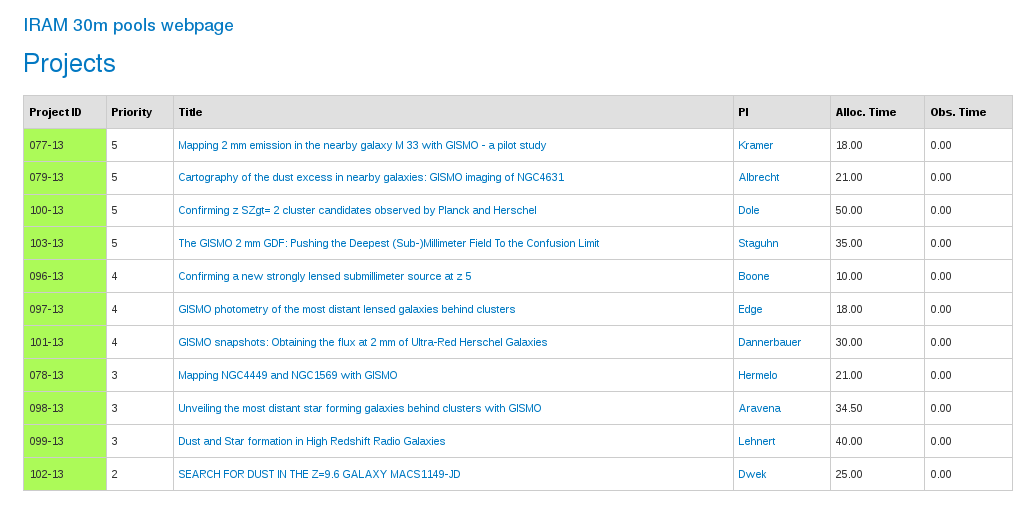
Projects have different priorities from 6 (highest priority) to 1 (lowest priority). Green color indicates that the project is scheduled, orange that the project is on hold, and red that the project is finished. Only green projects should be observed. To check the visibility of these projects go to the visibility tab:

The red vertical line corresponds to the current time (UT). In this example there are four priority 5 projects. Project 077-13 is not visible at the current time. Project 079-13 is close to the low elevation limit so it is a bad option. Since project 103-13 sets first, it is a good idea to observe this project. After 2-3 hours change to project 100-13. In case that none of the priority 5 projects have weather requirements (see the README files) compatible with the current conditions, go for priority 4 projects and so on.
Project setup
The standard method to set the project is:
PAKO> set project XXX-YY
However, for pooled observations this is often done using a setup script (see for example setup_199-14.pako). For example, before to start to observe the project 199-14 you should type:
PAKO> @ ~/199-14/setup_199-14.pako
It is IMPORTANT to set the project accordingly before each observation in order to identify the scans observed for each project, keep control on the time used to observe each project, and write the data files in the right directory. When you will be doing tests, or if you have to stop by wind, or whatever, just type "set project test". That way, no project will loose time due to technical problems, or bad weather.
Catalog of sources
Before to start to observe a certain project it is necessary to load its catalog of sources. Usually, this is automatically done within the setup script. If for some reason you need to load the catalog manually, type:
PAKO> SOURCE CATALOG 199-14.sou
This command will load the catalog 199-14.sou with the position of NGC4449: To select this source, just type:
PAKO> source NGC4449
To select a source from the IRAM catalog of pointing sources, just type:
PAKO> source pointing_source /cat iram-J2000.sou
Contact: Pablo García (NIKA Pool Manager)
email: pgarcia@iram.es
Created: 2013.OCT.25, H. Hermelo
Last update: 2017.FEB.05, P. García
