|
Size: 9786
Comment:
|
Size: 11145
Comment:
|
| Deletions are marked like this. | Additions are marked like this. |
| Line 1: | Line 1: |
| ##acl NicolasBillot,hermelo,CarstenKramer,SamuelLeclerc:read,write,delete,revert,admin Default ##http://www.iram.es/IRAMES/mainWiki/Bolometers/ObservingSession |
#acl hermelo,CarstenKramer,NicolasBillot,SamuelLeclerc:read,write,delete,revert,admin Default |
| Line 15: | Line 13: |
| '''[[ http://www.iram.es/IRAMES/mainWiki/FrontPage | Go to the Front Page ]]''' | '''Go to the [[http://www.iram.es/IRAMES/mainWiki/Continuum/GISMO/Main|GISMO]] |[[http://www.iram.es/IRAMES/mainWiki/NIKA/Main|NIKA]] page.''' |
| Line 23: | Line 21: |
| {{attachment:PoolDatabase.png}} | {{attachment:PoolDatabase.png | Pool data base | width=1000 }} |
| Line 30: | Line 28: |
| {{attachment:Visibility.png}} | {{attachment:Visibility.png | Visibility plot | width=1000}} |
| Line 49: | Line 47: |
| ssh -X pool_account@mrt-lx1.iram.es (ask the AoD for the name of the pool account and the password) | $ ssh -X pool_account@mrt-lx1.iram.es (ask the AoD for the name of the pool account and the password) |
| Line 55: | Line 53: |
| gopako pakodisplay pakoGISMO | pakoNIKA |
$ gopako $ pakodisplay $ pakoGISMO2014 or pakoNIKA |
| Line 69: | Line 67: |
| ssh -X pool_account@mrt-lx3.iram.es | $ ssh -X pool_account@mrt-lx3.iram.es |
| Line 75: | Line 73: |
| useNCS azElToXephem.py & .xephem/xephem.exe & }}} |
$ useNCS $ azElToXephem.py & $ .xephem/xephem.exe & }}} Click on the tab "View" and open the "Sky View". The "cross hair" shows the coordinates the telescope is pointing at. The filled blue circles are the pointing sources. The size of the circle is proportional to the flux of the target. Click on the tab "Data" and go to "Files". In the new window go again to "Files" and load the catalog of the project that you are observing. {{ attachment:XEphem.png | XEphem example | width=1000 }} |
| Line 87: | Line 90: |
| PAKO> set project XXX-YY | PAKO> set project XXX-YY |
| Line 93: | Line 96: |
| PAKO> @ ~/193-13/setup_193-13.pako | PAKO> @ ~/193-13/setup_193-13.pako |
| Line 106: | Line 109: |
| PAKO> SOURCE CATALOG ~/193-13/193-13.sou | PAKO> SOURCE CATALOG 193-13.sou |
| Line 112: | Line 115: |
| NGC1569 EQ 2000 04:30:50.5 +64:50:55 LSR 0.0 NGC4449 EQ 2000 12:28:09.4 +44:05:32 LSR 0.0 |
NGC1569 EQ 2000 04:30:50.5 +64:50:55 LSR 0.0 NGC4449 EQ 2000 12:28:09.4 +44:05:32 LSR 0.0 |
| Line 119: | Line 122: |
| PAKO> source NGC4449 }}} ---- == Telescope setup == |
PAKO> source NGC4449 }}} ---- == Pointing == |
| Line 129: | Line 132: |
| PAKO> source 0133+476 /cat * }}} Launch the '''[[attachment:cont_pointing.pako | cont_pointing ]]''' script: {{{ PAKO> @ cont_pointing }}} For NIKA, check with the AoD the pointing corrections. For GISMO, check in the Nexus logsheet for the corrections in azimuth and elevation (columns pnt.dAZ and pnt.dEL), and calculate the new pointing values as: {{{ AZnew = AZcurrent + pnt.dAZ ELnew = ELcurrent + pnt.dEL }}} If the new pointing corrections are within 10" of the previous values, the array with its large field-of-view will still be well centered. To update the pointing constants used by PaKo, type: {{{ PAKO> set pointing AZnew ELnew }}} Check the focus using the '''[[attachment:cont_focus.pako | cont_focus ]]''' script: {{{ PAKO> @ cont_focus Fcurrent }}} where Fcurrent is the current value of the focus. For NIKA, check with the AoD the focus correction. For GISMO, to calculate the new value of the focus, open another terminal and use the python script ~/Focus/Focus.py : {{{ cd Focus/ python Focus.py }}} The python script will ask for the 1st scan of the focus sequence and the total number of scans (i.e., 5). Check if the two estimations shown (see image below) in the plot are consistent and set the new focus value: {{{ PAKO> set focus Fnew }}} '''IMPORTANT:''' The focus needs to be monitored every two hours or so, and it needs to be corrected online! {{attachment:Focus.png}} |
PAKO> source 0133+476 /cat * }}} Launch the '''cont_pointing''' script: {{{ PAKO> @ cont_pointing }}} This script will launch a 1'x1' Lissajous map that takes 2 minutes. Once the pointing is finisihed, enter the pointings corrections: * For '''GISMO''', check in the Nexus logsheet for the corrections in azimuth and elevation (columns pnt.dAZ and pnt.dEL). To update the pointing constants used by PaKo, type: If the new pointing corrections are within 10" of the previous values, the array with its large field-of-view will still be well centered. {{{ PAKO> set pointing AZcurrent+pnt.dAZ ELcurrent+pnt.dEL }}} * For '''NIKA''' see the [[http://www.iram.es/IRAMES/mainWiki/Continuum/NIKA/DataReduction | data reduction wiki ]] and ask the AoD. ---- == Focus == The focus needs to be monitored and it needs to be corrected online! This should be done every three hours or so in the Z direction and every 12 hours in the X and Y directions. To check the quality of the focus, type: {{{ PAKO> @ cont_focusX Fx PAKO> @ cont_focusY Fy PAKO> @ cont_focusZ Fz }}} where Fx, Fy, and Fz are the current values of the focus in the X, Y, and Z direction, respectively. This script will send 5 1'x1' Lissajous maps performed with 5 different values of the focus. Each map will take 1 minute. Once the 5 scans are finished, follow these instructions to calculate the optimal value of the focus: * For '''GISMO''' open another terminal and use the corresponding python script: {{{ $ cd Focus/ $ python FocusX.py $ python FocusY.py $ python FocusZ.py }}} The python script will ask for the 1st scan of the focus sequence and the total number of scans (i.e., 5). Check if the two estimations shown (see image below) in the plot are consistent. {{attachment:Focus.png|GISMO focus script|width=800}} * For '''NIKA''' see the [[http://www.iram.es/IRAMES/mainWiki/Continuum/NIKA/DataReduction | data reduction wiki ]] and ask the AoD. Finally, enter the new value: {{{ PAKO> set focus Fnew /dir X PAKO> set focus Fnew /dir Y PAKO> set focus Fnew /dir Z }}} |
| Line 185: | Line 206: |
| For example, for a 6'x12' on-the-fly map rotated 25 degrees (measured North through West) type: {{{ PAKO> @ cont_onthefly 16 12 25 |
For example, for a 16'x12' on-the-fly map, with a position angle of 25 degrees and a tilt angle of 0 degrees (both measured '''anticlockwise'''), just type: {{{ PAKO> @ cont_onthefly 16 12 25 0 |
| Line 195: | Line 215: |
| PAKO> @ cont_lissajous 3 | PAKO> @ cont_lissajous 3 |
| Line 202: | Line 222: |
| PAKO> @~/193-13/observe_NGC4449 | PAKO> @~/193-13/observe_NGC4449 |
| Line 210: | Line 230: |
| The beam map consists in a 5'x5' map with ~3" steps between rows and it takes ~18 min. Beam maps are designed to ensure the source is moved over the entire detector. The aim is to calculate the actual pixel offsets in the focal plane (see figure below). To obtain a beam map go to a primary calibrator and launch the '''[[attachment:cont_beammap.pako | cont_beammap.pako ]]''' script: {{{ PAKO> @ cont_beammap |
The beam map consists in a 5'x5' map with ~3" steps between rows and a duration ~18 min for GISMO, and 6.7'x3.7' map with 4" steps between rows and a duration ~12 min for NIKA. Beam maps are designed to ensure the source is moved over all the detectors of the array, in order to characterize and calibrate them (field of view geometry, flat field, stability...). The aim is to calculate the actual pixel offsets in the focal plane (see figure below). To obtain a beam map go to a primary calibrator and launch the '''cont_beammap.pako''' script: ## script for GISMO, and '''otfgeom.pako''' script for NIKA {{{ PAKO> @ cont_beammap |
| Line 223: | Line 244: |
| To run a skydip with the IRAM continuum cameras, launch the '''[[attachment:cont_skydip.pako | cont_skydip ]]''' script: ): {{{ PAKO> @ cont_skydip |
To run a skydip with the IRAM continuum cameras, launch the '''cont_skydip''' script: {{{ PAKO> @ cont_skydip |
| Line 233: | Line 253: |
| NEXUS -> Configuration -> Advanced -> De-activate automatic relock of detectors | NEXUS -> Configuration -> Advanced -> De-activate automatic relock of detectors |
| Line 239: | Line 259: |
| NEXUS -> Configuration -> Advanced -> Activate automatic relock of detectors | NEXUS -> Configuration -> Advanced -> Activate automatic relock of detectors |
| Line 312: | Line 332: |
| Author: Israel Hermelo (IRAM 30m continuum pool manager) | Author: Israel Hermelo (IRAM 30m Continuum Pool Manager) |
| Line 316: | Line 336: |
| Created: 2013.10.25 Last update: 2014.02.04 |
Created: 2013.Oct.25 Last update: 2014.Apr.04 |
Observing session
Observations are carried from a dedicated pool account (ask the AoD for the login information). Each project has a folder within the home directory of the pool account with instructions on how to proceed. Read carefully the README file before to start. For example, the file ~/193-13/README_193-13.txt shows you how to observe the project 193-13.
Contents
Choose a project
First log into the Pool data base (ask the AoD for the login information) and click on the GISMO/NIKA tab.
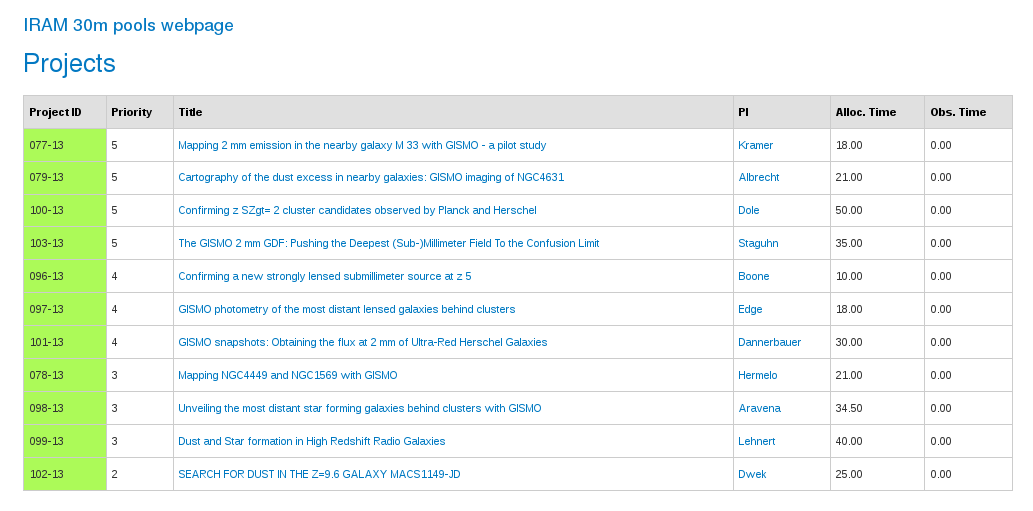
Projects have different priorities from 6 (highest priority) to 1 (lowest priority). Green color indicates that the project is scheduled, orange that the project is on hold, and red that the project is finished. Only green projects should be observed. To check the visibility of these projects go to the visibility tab:

The red vertical line corresponds to the current time (UT). In this example there are four priority 5 projects. Project 077-13 is not visible at the current time. Project 079-13 is close to the low elevation limit so it is a bad option. Since project 103-13 sets first, you should first observe this project. After 2-3 hours change to project 100-13. In case that none of the priority 5 projects have weather requirements (see the README files) compatible with the current conditions, go for priority 4 projects and so on.
Starting PaKo
To run the observations at 30m telescope it is necessary to start a PaKo session. First log into the mrt-lx1 machine:
$ ssh -X pool_account@mrt-lx1.iram.es (ask the AoD for the name of the pool account and the password)
Then start PaKo:
$ gopako $ pakodisplay $ pakoGISMO2014 or pakoNIKA
With these commands, PaKo will be running in the '~/PaKo/' folder.
Starting XEphem
Log into the mrt-lx3 machine:
$ ssh -X pool_account@mrt-lx3.iram.es
Type:
$ useNCS $ azElToXephem.py & $ .xephem/xephem.exe &
Click on the tab "View" and open the "Sky View". The "cross hair" shows the coordinates the telescope is pointing at. The filled blue circles are the pointing sources. The size of the circle is proportional to the flux of the target. Click on the tab "Data" and go to "Files". In the new window go again to "Files" and load the catalog of the project that you are observing.
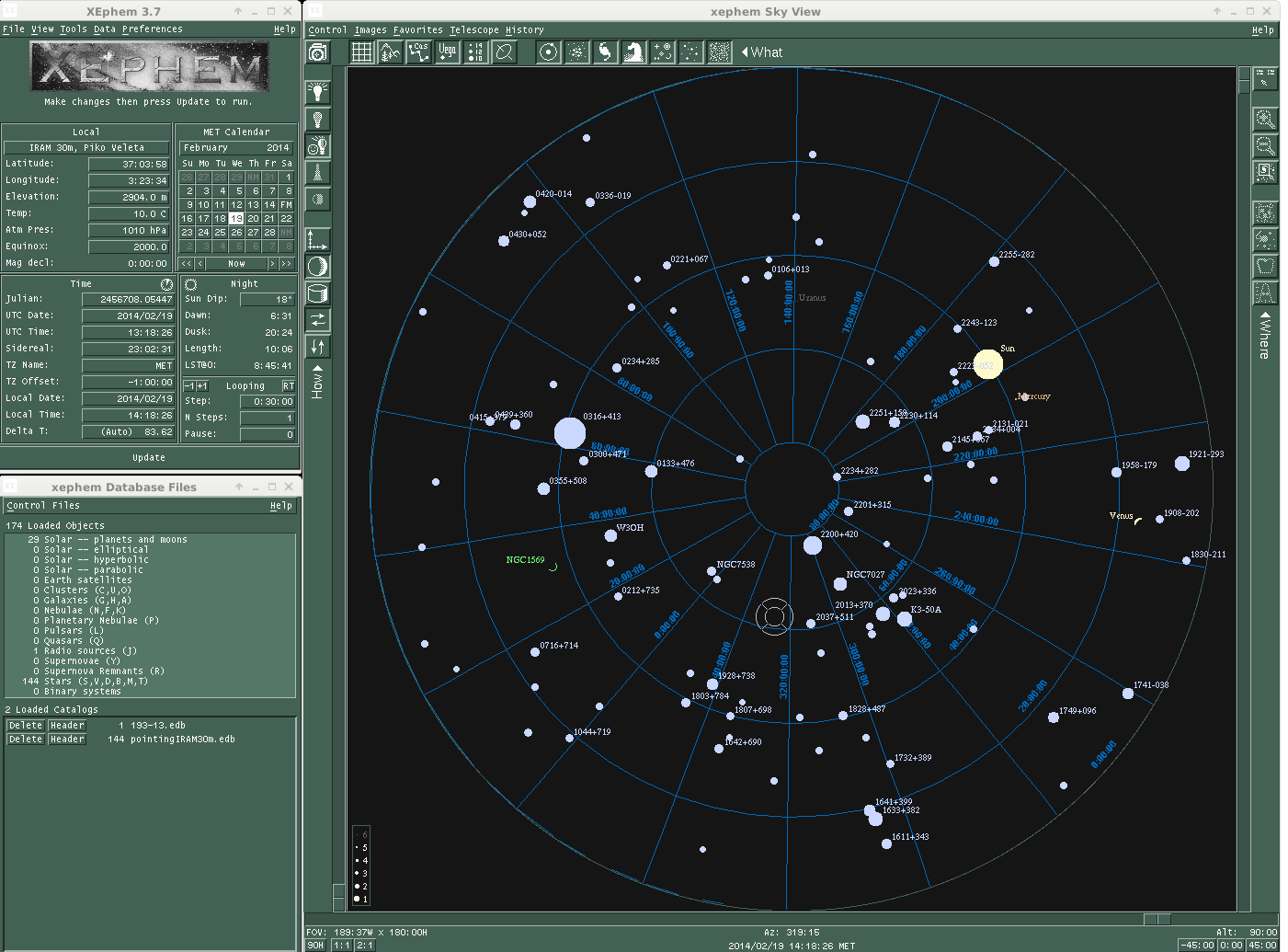
Project setup
The standard method to set the project is:
PAKO> set project XXX-YY
However, for pooled observations this is often done using a setup script (see for example setup_193-13.pako). For example, before to start to observe the project 193-13 you should type:
PAKO> @ ~/193-13/setup_193-13.pako
It is IMPORTANT to set the project accordingly before each observation in order to identify the scans observed for each project, keep control on the time used to observe each project, and write the data files in the right directory. When you will be doing tests, or if you have to stop by wind, or whatever, just type "set project test". That way, no project will loose time due to technical problems, or bad weather.
Catalog of sources
Before to start to observe a certain project it is necessary to load its catalog of sources. Usually, this is automatically done within the setup script. If for some reason you need to load the catalog manually, type:
PAKO> SOURCE CATALOG 193-13.sou
This command will load the following list of sources:
NGC1569 EQ 2000 04:30:50.5 +64:50:55 LSR 0.0 NGC4449 EQ 2000 12:28:09.4 +44:05:32 LSR 0.0
To select any of these sources just type:
PAKO> source NGC4449
Pointing
Check in the PaKo display for the current pointing values (AZcurrent and and ELcurrent) and write them down. Choose a nearby quasar as pointing and focus source (using e.g. XEphem):
PAKO> source 0133+476 /cat *
Launch the cont_pointing script:
PAKO> @ cont_pointing
This script will launch a 1'x1' Lissajous map that takes 2 minutes. Once the pointing is finisihed, enter the pointings corrections:
For GISMO, check in the Nexus logsheet for the corrections in azimuth and elevation (columns pnt.dAZ and pnt.dEL). To update the pointing constants used by PaKo, type: If the new pointing corrections are within 10" of the previous values, the array with its large field-of-view will still be well centered.
PAKO> set pointing AZcurrent+pnt.dAZ ELcurrent+pnt.dEL
For NIKA see the data reduction wiki and ask the AoD.
Focus
The focus needs to be monitored and it needs to be corrected online! This should be done every three hours or so in the Z direction and every 12 hours in the X and Y directions. To check the quality of the focus, type:
PAKO> @ cont_focusX Fx PAKO> @ cont_focusY Fy PAKO> @ cont_focusZ Fz
where Fx, Fy, and Fz are the current values of the focus in the X, Y, and Z direction, respectively.
This script will send 5 1'x1' Lissajous maps performed with 5 different values of the focus. Each map will take 1 minute. Once the 5 scans are finished, follow these instructions to calculate the optimal value of the focus:
For GISMO open another terminal and use the corresponding python script:
$ cd Focus/ $ python FocusX.py $ python FocusY.py $ python FocusZ.py
The python script will ask for the 1st scan of the focus sequence and the total number of scans (i.e., 5). Check if the two estimations shown (see image below) in the plot are consistent.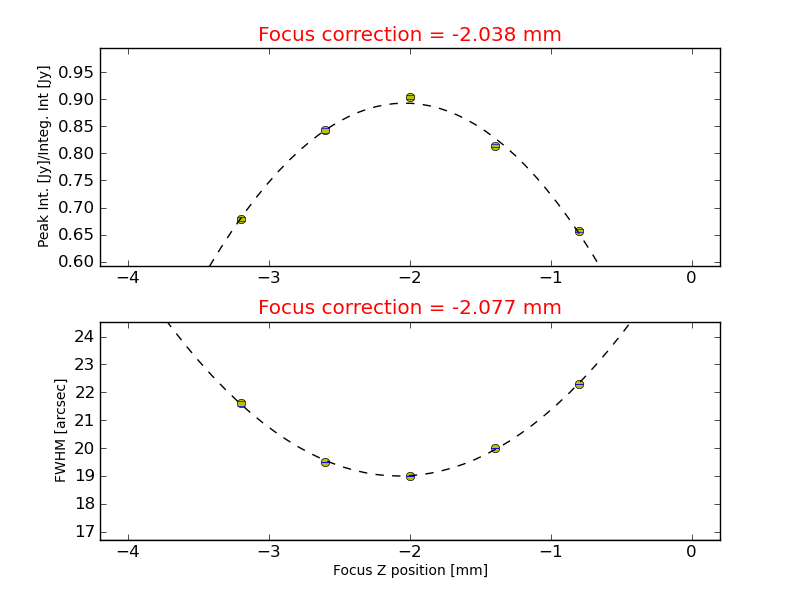
For NIKA see the data reduction wiki and ask the AoD.
Finally, enter the new value:
PAKO> set focus Fnew /dir X PAKO> set focus Fnew /dir Y PAKO> set focus Fnew /dir Z
Now the telescope is pointed and focussed, and ready to start to observe.
Science targets
Observations of science targets are performed via on-the-fly and/or Lissajous maps. For example, for a 16'x12' on-the-fly map, with a position angle of 25 degrees and a tilt angle of 0 degrees (both measured anticlockwise), just type:
PAKO> @ cont_onthefly 16 12 25 0
For a 3'x3' Lissajous type:
PAKO> @ cont_lissajous 3
A sequence of several scans can be commanded using scripts. For example, the script observe_NGC4449.pako combines several 10'x10' on-the-fly maps covering the whole galaxy environment and 4'x4' Lissajous maps to optimize the signal of the central regions. To launch this script just type:
PAKO> @~/193-13/observe_NGC4449
Beam map
The beam map consists in a 5'x5' map with ~3" steps between rows and a duration ~18 min for GISMO, and 6.7'x3.7' map with 4" steps between rows and a duration ~12 min for NIKA. Beam maps are designed to ensure the source is moved over all the detectors of the array, in order to characterize and calibrate them (field of view geometry, flat field, stability...). The aim is to calculate the actual pixel offsets in the focal plane (see figure below). To obtain a beam map go to a primary calibrator and launch the cont_beammap.pako script:
PAKO> @ cont_beammap
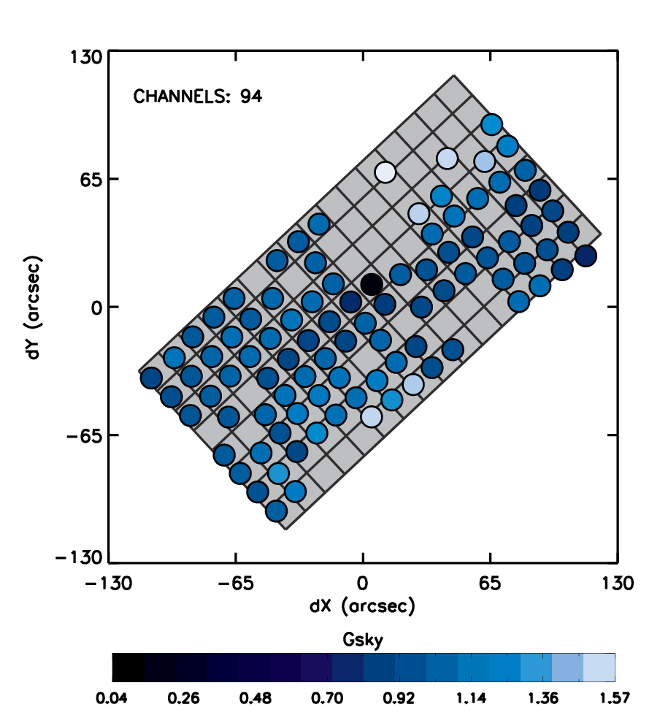
Skydips
To run a skydip with the IRAM continuum cameras, launch the cont_skydip script:
PAKO> @ cont_skydip
Please note that when using GISMO, before running a skydip, the observer has to de-activate the automatic relocking of the detectors:
NEXUS -> Configuration -> Advanced -> De-activate automatic relock of detectors
And once the skydip is finished, the observer needs to switch-on by-hand the automatic relocking of the detectors:
NEXUS -> Configuration -> Advanced -> Activate automatic relock of detectors
Obsolete scripts
A set of fully tested scripts from previous runs are available within the ~/PaKo/obs/ folder. The following list shows how to launch some of the most popular obsolete scripts:
GISMO
PAKO> @ obs/gismo_pointing.pako
PAKO> @ obs/gismo_lissajous_2mx2m.pako
PAKO> @ obs/gismo_lissajous_3mx3m.pako
PAKO> @ obs/gismo_lissajous_4mx4m_2min.pako
PAKO> @ obs/gismo_lissajous_4mx4m.pako
PAKO> @ obs/gismo_lissajous_5mx5mfast.pako
PAKO> @ obs/gismo_lissajous_5mx5m.pako
PAKO> @ obs/gismo_lissajous_GDF.pako
PAKO> @ obs/gismo_lissajous_tiny1min.pako
PAKO> @ obs/gismo_lissajous_tiny2min.pako
PAKO> @ obs/gismo_lissajous_tiny4min.pako
PAKO> @ obs/gismo_lissajous_tiny5min.pako
PAKO> @ obs/gismo_lissajous_tiny10min.pako
PAKO> @ obs/gismo_otf_6mx6m.pako
PAKO> @ obs/gismo_otf_8mx8m.pako
PAKO> @ obs/gismo_otf_10mx10m.pako
PAKO> @ obs/gismo_otf_30mx30m.pako
PAKO> @ obs/gismo_otf_beammap.pako
NIKA
PAKO> @ obs/cross.pako
PAKO> @ obs/diydown.pako
PAKO> @ obs/diyup.pako
PAKO> @ obs/faintliss1.pako
PAKO> @ obs/faintliss1t.pako
PAKO> @ obs/faintliss2.pako
PAKO> @ obs/faintlissfast.pako
PAKO> @ obs/faintliss.pako
PAKO> @ obs/faintlisst.pako
PAKO> @ obs/focusliss.pako
PAKO> @ obs/focusp2.pako
PAKO> @ obs/focusp.pako
PAKO> @ obs/ngc891liss.pako
PAKO> @ obs/otf10x10.pako
PAKO> @ obs/otf10x2.pako
PAKO> @ obs/otf15x10.pako
PAKO> @ obs/otf3x3_el.pako
PAKO> @ obs/otf3x3.pako
PAKO> @ obs/otf4x2.pako
PAKO> @ obs/otf4x4.pako
PAKO> @ obs/otf5x5_half.pako
PAKO> @ obs/otf5x5.pako
PAKO> @ obs/otf5x5_pol.pako
PAKO> @ obs/otf5x5slow.pako
PAKO> @ obs/otfgeom.pako
PAKO> @ obs/otfgeom_pol.pako
PAKO> @ obs/otf.pako
PAKO> @ obs/otfsz.pako
PAKO> @ obs/pointliss.pako
PAKO> @ obs/pointliss_pol.pako
PAKO> @ obs/skydip.pako
PAKO> @ obs/skydip_test.pako
PAKO> @ obs/skydip_updown.pako
PAKO> @ obs/skydip_up.pako
Author: Israel Hermelo (IRAM 30m Continuum Pool Manager)
email: hermelo@iram.es
Created: 2013.Oct.25
Last update: 2014.Apr.04
