|
Size: 7874
Comment:
|
Size: 8815
Comment:
|
| Deletions are marked like this. | Additions are marked like this. |
| Line 13: | Line 13: |
| To start the !PaKo session for rgular obsevations, log into the pool account "t22" (ask the AoD/operator for the login information), | To start the !PaKo session for rgular obsevations, log into the pool account "nikas-17" (ask the AoD/operator for the login information), |
| Line 17: | Line 17: |
| $ ssh -X t22-lx1 | $ ssh -X nikas-17-lx1 |
| Line 20: | Line 20: |
| $ PAKO> set project XXX | |
| Line 48: | Line 49: |
| IDL> auto_nk_rta }}} You will see the message: {{{ waiting for a new file to appear... }}} on the IDL prompt. It is also possible to reduce the scans manually. This can be achieved by typing: {{{ |
|
| Line 73: | Line 62: |
| $ ssh -X mrt-lx3 $ xephem & }}} Then, click on the tab "View" and open the "Sky View". The "cross hair" shows the coordinates the telescope is pointing at. |
$ ssh -X mrt-astro1 xephem }}} Note: Normally with this command you have automatically the telescope position displayed with a specific symbol in Xephem, but if for some reason this command doesn't work, do ssh on mrt-lx3 then type useNCS and azElToXephem.py before launching Xephem in order to see the telescope. Inform the AOD about the problem you encountered. Then on the Xephem window, click on the tab "View" and open the "Sky View". The "cross hair" shows the coordinates the telescope is pointing at. |
| Line 89: | Line 79: |
| PAKO> source 0133+476 /cat * (or "iram-J2000.sou" for the given catalog) | PAKO> source 0133+476 /cat * (or "iram-J2000.sou" or "pointingIRAM30m.sou") |
| Line 110: | Line 100: |
| The focus needs to be monitored and it needs to be corrected online. This should be done every three hours or so in the Z direction and every 24 hours in the X and Y direction. To check the quality of the focus along X, Y or Z (i.e., the three axes of the subreflector), run: |
The focus needs to be monitored and it needs to be corrected online. This should be done every two hours or so (~3h during very stable night time condition, ~1h or less near sunrise and sunset) in the Z direction. To check the quality of the focus run: |
| Line 127: | Line 116: |
| Then, all measured foci need to be procesed together by the "nk_focus_otf_2" routine of the IDL pipeline to perform the best focus fit in terms of the mesured Flux, beam FWHM, and beam ellipticity of the KID's. This can be achieved by runnning the following instruction in the IDL prompt: | Then, all measured foci need to be processed together by the "nk_focus_otf" routine of the IDL pipeline to perform the best focus fit in terms of the measured Flux, beam FWHM, and beam ellipticity of the KID's. This can be achieved by running the following instruction in the IDL prompt: |
| Line 138: | Line 127: |
| PAKO> set focus Fnew /dir axis }}} where axis is z (or x,y). The same procedure applies to the X and Y directions. {{{ PAKO> @ focusOTF-X fx }}} {{{ PAKO> @ focusOTF-Y fy }}} (NIKA2 COLLABORATION DECIDES TO KEEP THESE VALUES TO 0. YOU DON'T NEED TO CALCULATE THEM DURING THE OPEN POOL.) |
PAKO> set focus Fnew }}} |
| Line 155: | Line 132: |
| Beam maps are designed to ensure the source is moved over all the detectors of the array, in order to characterize and calibrate them (field of view geometry, flat field, stability, etc). The aim is to calculate the actual pixel offsets in the focal plane (see figure below). To obtain a beam map go to a primary calibrator and launch the '''beammap1scan99sub.pako''' script in the normal !PaKo session or the '''beammap1scan.pako''' script in the goPako300 version (see section '''Starting !PaKo'''): | This kind of scan is to be done once a day or every two days. It takes ~25 min, so to avoid accounting the time spent to your project think about changing the project to: {{{ PAKO> set project nikas-17 }}} Beam maps are designed to ensure the source is moved over all the detectors of the array, in order to characterize and calibrate them (field of view geometry, flat field, stability, etc). The aim is to calculate the actual pixel offsets in the focal plane (see figure below). To obtain a beam map go to a primary calibrator and launch the '''beammap1scan99sub.pako''' script in the normal !PaKo session: |
| Line 171: | Line 153: |
| Don't forget to set back to your project once the beam map is done! | |
| Line 173: | Line 156: |
This kind of scan is to be done two to four times a day. It takes ~6 min, so to avoid accounting the time spent to your project think about changing the project to: {{{ PAKO> set project nikas-17 }}} |
|
| Line 183: | Line 171: |
| Don't forget to set back to your project once the sky dip is done! | |
| Line 197: | Line 186: |
Note that in general it's better to have the longer direction along the subscan to minimize the time loss due to overheads between subscans. Also for baseline subtraction in the data processing it's always better to set a subscan length longer than the usable map you wish to have (typically ~1' more than the usable map; the optimal value depends on the map size and scanning speed).<br> Scanning in azimuth is better for skynoise subtraction, but the best scnanning strategy depends on you're source shape, and its az-el coverage during integration time. |
|
| Line 209: | Line 201: |
Last update: 2017.OCT.23, by Samuel Leclercq |
Observing with NIKA2
Contents
Go to the NIKA2 main page.
Starting PaKo
To start the PaKo session for rgular obsevations, log into the pool account "nikas-17" (ask the AoD/operator for the login information), open a terminal and type:
$ ssh -X nikas-17-lx1 $ goNIKA $ PAKO> @ini $ PAKO> set project XXX $ PAKO> set doSubmit YES
Now you are ready to start observations.
Observations queue
To check what is currently in the observation's queue, open a terminal and type:
$ ssh -X mrt-lx1 $ observationQueue
This will open a file browser with a list of all the observation's files commanded, which are waiting to be executed by the telescope's system. To remove any observation's file from the queue, right-click on the corresponding xml file and select "delete". The display will be automatically refreshed.
Starting the NIKA2 pipeline
To have the IDL pipeline continuously processing observations as they are produced, open a terminal and type:
$ ssh -X observer@nika2-a (ask the AoD for the password) $ IDL IDL> nk_rta, scanID (e.g. '20151019s132')
where scanID is the corresponding identifier of the observation (as shown in the example) in the format YYYYMMDDsXXX, where YYYY is the year, MM the month, DD the day, and XXX the scan number.
Starting XEphem
XEphem is the software currently used at the IRAM 30m telescope to keep track of the position of astronomical sources on the sky. To start XEphem, open a terminal and type:
$ ssh -X mrt-astro1 xephem
Note: Normally with this command you have automatically the telescope position displayed with a specific symbol in Xephem, but if for some reason this command doesn't work, do ssh on mrt-lx3 then type useNCS and azElToXephem.py before launching Xephem in order to see the telescope. Inform the AOD about the problem you encountered.
Then on the Xephem window, click on the tab "View" and open the "Sky View". The "cross hair" shows the coordinates the telescope is pointing at. The filled blue circles are the pointing sources. The size of the circles is proportional to the flux of the target. To load the sources catalog of your project, click on the tab "Data" and go to "Files". In the new window go again to "Files" and select the catalog of the project that you are observing.
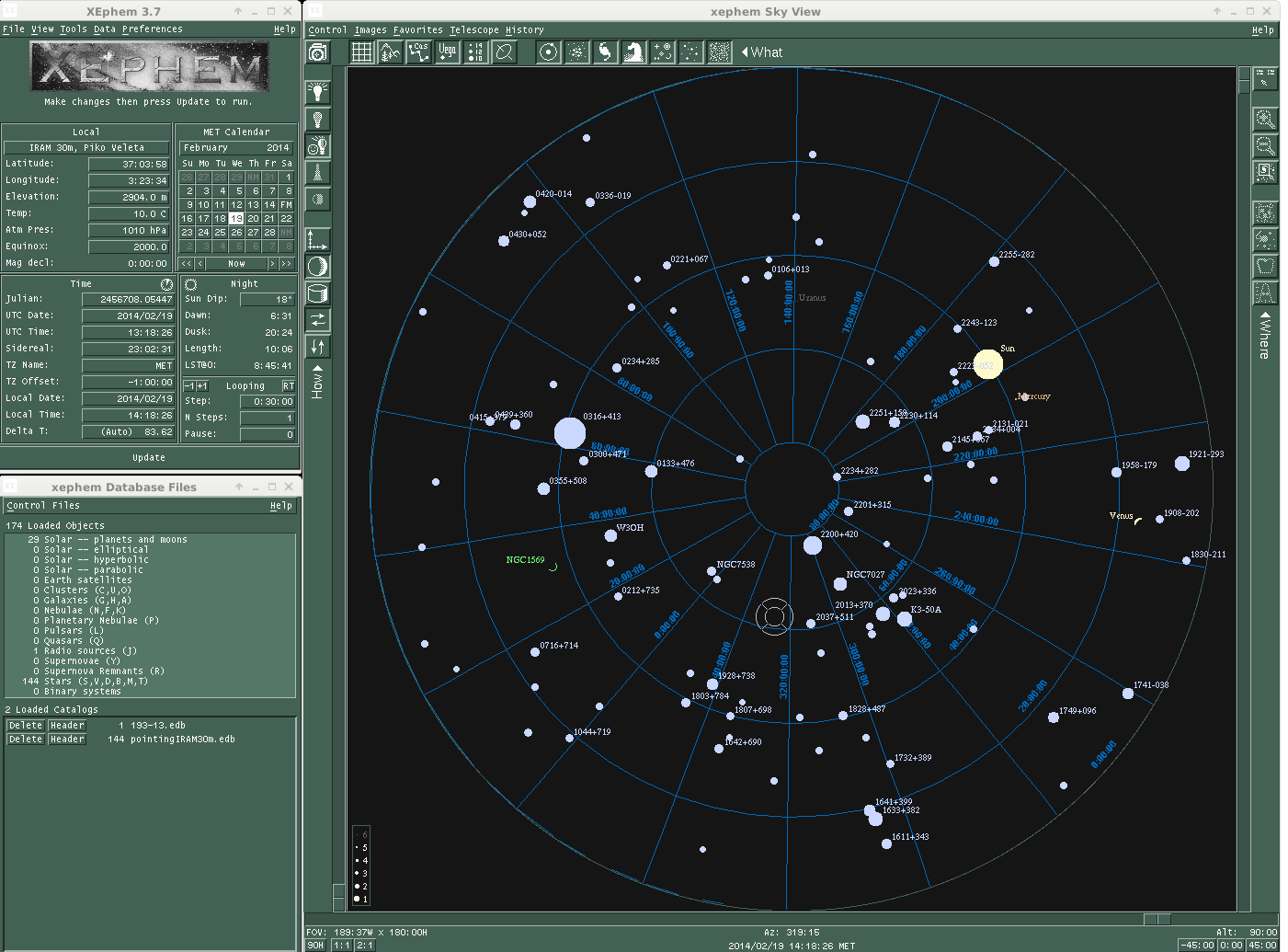
Pointing
In order to correct the pointing of the telescope in a given part of the sky choose a nearby pointing source (using e.g. XEphem) and type:
PAKO> source 0133+476 /cat * (or "iram-J2000.sou" or "pointingIRAM30m.sou")
Now launch the nkpoint script:
PAKO> @ nkpoint mode
where the keyword "mode" can adopt the values b for bright sources and f for faint sources (the l option for very faint sources that require the Lissajous pattern is no longer used). The pointing scans are currently reduced by the IDL pipeline. To obtain the pointing corrections, process the corresponding scan with the pipeline: "IDL> nk_rta, scanID". Once the pointing scan is processed, enter the new pointing corrections in azimuth (PnewX) and in elevation (PnewY) shown on the IDL prompt of the NIKA2 pipeline:
PAKO> set pointing PnewX PnewY
Focus
The focus needs to be monitored and it needs to be corrected online. This should be done every two hours or so (~3h during very stable night time condition, ~1h or less near sunrise and sunset) in the Z direction. To check the quality of the focus run:
PAKO> @ focusOTF-Z fz
Currently, this script will carry out 5 foci measurements in Z direction within a 1.6 mm range, centered at the fz value. In order to obtain the focus corrections, the corresponding scan number have to be processed by the IDL pipeline:
IDL> nk_rta, scanID1 (for measurement 1) IDL> nk_rta, scanID2 (for measurement 2) IDL> nk_rta, scanID3 (for measurement 3) IDL> nk_rta, scanID4 (for measurement 4) IDL> nk_rta, scanID5 (for measurement 5)
Then, all measured foci need to be processed together by the "nk_focus_otf" routine of the IDL pipeline to perform the best focus fit in terms of the measured Flux, beam FWHM, and beam ellipticity of the KID's. This can be achieved by running the following instruction in the IDL prompt:
IDL> nk_focus_otf,'YYYYMMDDs'+strtrim(SCANNUMBER+indgen(5),2)
where the ScanID is in the format YYYYMMDDsSCANNUMBER (e.g. '20151019s132'). Once the "nk_focus_otf" routine has finished, check the focus correction values displayed in the IDL prompt under "Fluxes" for the three arrays (A1, A2, & A3) and calculate the average value that will be used to correct the focus. Enter the new focus value (Fnew) as follows:
PAKO> set focus Fnew
Beam map
This kind of scan is to be done once a day or every two days. It takes ~25 min, so to avoid accounting the time spent to your project think about changing the project to:
PAKO> set project nikas-17
Beam maps are designed to ensure the source is moved over all the detectors of the array, in order to characterize and calibrate them (field of view geometry, flat field, stability, etc). The aim is to calculate the actual pixel offsets in the focal plane (see figure below). To obtain a beam map go to a primary calibrator and launch the beammap1scan99sub.pako script in the normal PaKo session:
PAKO> @ beammap1scan99sub (to produce 99 sub-scans, standard PaKo version)
OPTION = a (ENTER OPTION: a = Az. scan, e = El. scan, l = lower than 60° in El., h = between 60° and 70° in El.)
W-OTFMAP /TOTF, value 12.0 implies /speed 65.0 outside standard range 0.0 to 60.0
W-OTFMAP, WARNING--CONDITION: Elevation must be less than 69.03 [deg]
OTFMAP 780''x 470.4'' (step 4.8)
> Number of subscans: 99
> Scanning speed: 65 arcsec/sec
> Time per subscan: 12 sec
> Execution time: 23.1 min 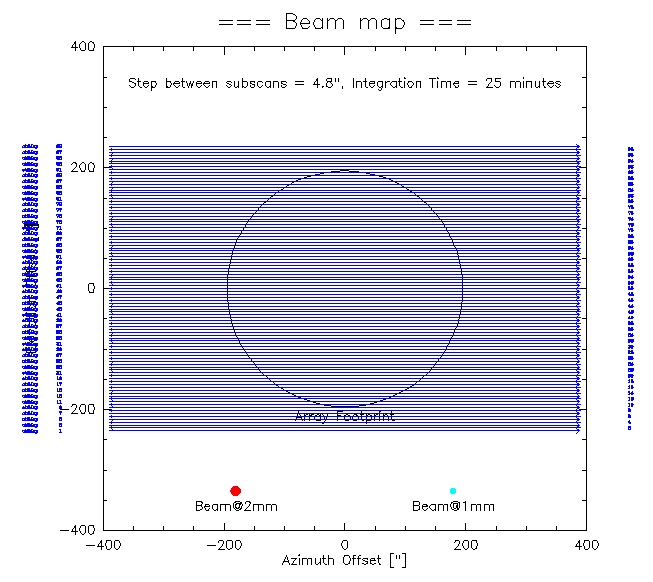
Don't forget to set back to your project once the beam map is done!
Skydips
This kind of scan is to be done two to four times a day. It takes ~6 min, so to avoid accounting the time spent to your project think about changing the project to:
PAKO> set project nikas-17
To run a skydip with NIKA2 type in PaKo:
PAKO> @ skydip
The script will perform 11 measurements (30 [s] tracks) at different airmasses wrt. the position Az = 180°, El = 55° in the HORIZON coordinate system. The skydip takes ~6.4 minutes to be finished.
Don't forget to set back to your project once the sky dip is done!
Science targets
Observations of science targets are performed via on-the-fly (OTF). For example, for a 10'x15' OTF map, with a position angle of 25 degrees, a tilt angle of 0 degrees (both measured anticlockwise), in equatorial coordinates (radec, for the HORIZON coordinate system set azel), just type:
PAKO> @nkotf 10 15 25 0 20 40 radec
This command will produce a scan pattern as follows:
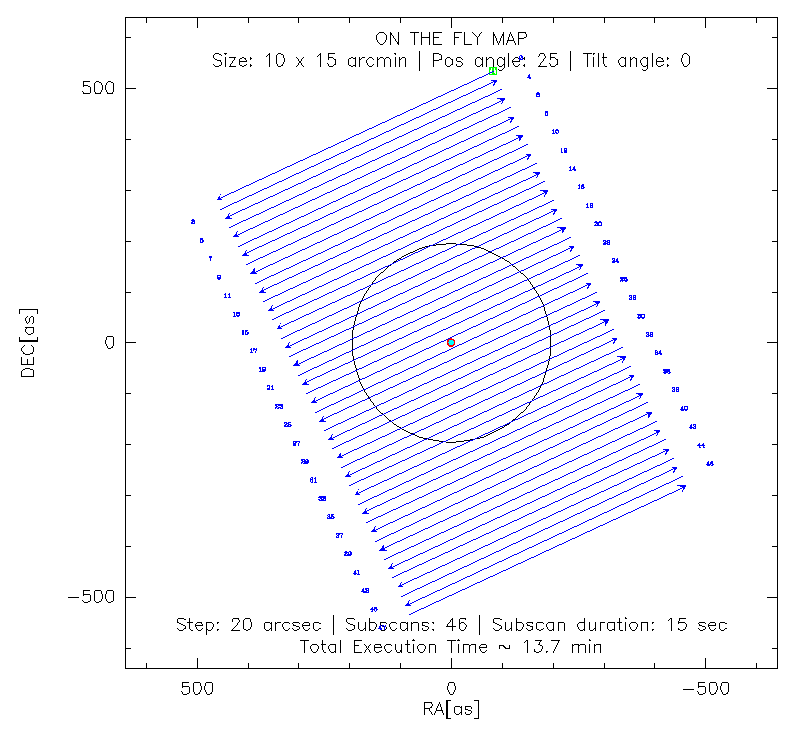
A sequence of several scans can be loaded using a script containing a sequence of nkotf maps. For example, the script observe_NGC4449.pako combines several 10'x15' OTF maps at different PA and tilt angles in the horizontal coordinate system (azel).
Note that in general it's better to have the longer direction along the subscan to minimize the time loss due to overheads between subscans. Also for baseline subtraction in the data processing it's always better to set a subscan length longer than the usable map you wish to have (typically ~1' more than the usable map; the optimal value depends on the map size and scanning speed).<br> Scanning in azimuth is better for skynoise subtraction, but the best scnanning strategy depends on you're source shape, and its az-el coverage during integration time.
Contact: Alessia Ritacco (NIKA2 Pool Manager of the 1st open pool)
email: ritaccoa@iram.es
Created: 2013.OCT.25, by Isreal Hermelo
Last update: 2017.FEB.05, by Pablo García
Last update: 2017.SEP.28, by Alessia Ritacco
Last update: 2017.OCT.23, by Samuel Leclercq
