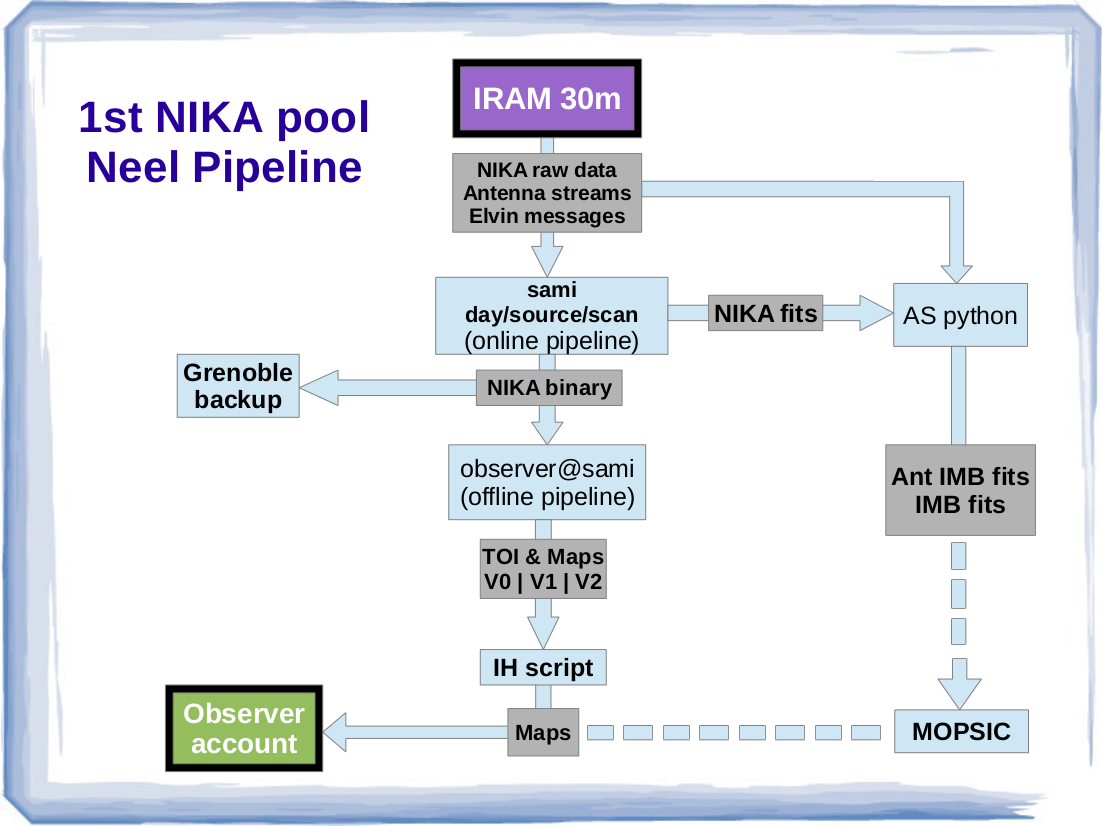|
Size: 3390
Comment:
|
Size: 5026
Comment:
|
| Deletions are marked like this. | Additions are marked like this. |
| Line 1: | Line 1: |
| ##acl NicolasBillot,hermelo,CarstenKramer,SamuelLeclerc:read,write,delete,revert,admin Default | ##acl hermelo,CarstenKramer,NicolasBillot,SamuelLeclerc:read,write,delete,revert,admin Default |
| Line 11: | Line 11: |
| Line 15: | Line 16: |
| analaysis. | |
| Line 20: | Line 20: |
| > rt > emacs & |
|
| Line 26: | Line 24: |
| Shortly after a scan is done, the NIKA scientific data and the AntennaIMBfits are written on SAMI and can be processed. | Shortly after a scan is done, the NIKA scientific data, the xml information generated by PAKO (and the AntennaIMBfits shortly after) are written on SAMI and can be processed. |
| Line 32: | Line 30: |
| The calibration scans expect actions from the observer and interaction with !PaKo. | All calibration scans are reduced by the same routine: '''IDL> rta_reduce, day, scan_num''' Informations or actions to be taken by the observer appear on the plots and explicitely in IDL terminal window: |
| Line 36: | Line 38: |
| * In the emacs window, edit run pointing.pro and update the day and scan num parameters. * update the p2cor and p7cor parameters with the “SET POINTING” values displayed in the PAKO window. * Save the file * In the idl session in T2, type .r run pointing * Several plot windows might be on top of eachother * Follow instructions returned by the code in T2. By default, follow instructions “B (2mm) : (MAP) (for PAKO and pointing model)”. |
* The plots show 1D profiles of the azimuth or elevation scans and a gaussian fit of the source. The displayed offsets refer to the reference detectors and are not meant to be passed to PAKO. * The maps show the source, a cross at the location of the reference pixel and gaussian fit of the source * In the terminal window, the observer should follow the instruction (e.g.): B 2mm (MAP) (for PAKO) SET POINTING 3.0 0.7 * the pointing reference is the 2mm channel. * If the sky conditions were correct, instructions at 1 and 2mm should be in good agreement. * if a glitch corrupts the maps but the 1d profiles are ok, the user can follow the instruction B 2mm, : (TOI) (for PAKO) SET POINTING 3.0 0.7 * In good conditions, all instructions agree to better than 1 arcsec. |
| Line 45: | Line 49: |
| * In the emacs window, edit run pointing liss.pro and update the day and scan num parameters. * Save the file * In the idl session in T2, type .r run pointing liss * Several plot windows might be on top of eachother * Follow instructions returned by the code in T2 |
* The routine displays one map for each band, an estimation of the flux where the source is fit (red), an estimation of the flux at the center of the map (green). It also provides a quick estimate of the NEFD and the map RMS for 10arcsec equivalent pixels and the values of Tau derived by NIKA. * The observer should follow instructions given in the terminal, e.g.: B 2mm, : (MAP) (for PAKO) SET POINTING -4.7, 1.4 |
| Line 53: | Line 54: |
| * In the emacs window, edit run focus.pro and update the day and scan num parameters. | * In the emacs window, edit run_focus.pro and update the day and scan num parameters. |
| Line 57: | Line 58: |
| * In the idl session in T2, type .r run focus * Several plot windows might be on top of eachother * Follow instructions returned by the code in T2 |
* In the idl session, type .r run_focus * Several plot windows might be on top of each other * Follow instructions returned by the code in the terminal |
| Line 63: | Line 64: |
| * In the emacs window, edit run focus liss.pro and update the day and scan num parameters. Scan num should be the first of the five scans involved in this analysis. | * In the emacs window, edit run focus_liss.pro and update the day and scan num parameters. Scan num should be the first of the five scans involved in this analysis. |
| Line 65: | Line 66: |
| * In the idl session in T2, type .r run focus liss * Several plot windows might be on top of eachother * Follow instructions returned by the code in T2 |
* In the idl session in T2, type .r run_focus_liss * Several plot windows might be on top of each other * Follow instructions returned by the code in the terminal |
| Line 71: | Line 72: |
| * In the emacs window, edit run skydip.pro and update the day and scan num parameters. | * In the emacs window, edit run_skydip.pro and update the day and scan num parameters. |
| Line 73: | Line 74: |
| * In the idl session in T2, type .r run skydip * Several plot windows might be on top of eachother * Follow instructions returned by the code in T2 |
* In the idl session, type .r run_skydip * Several plot windows might be on top of each other * Follow instructions returned by the code in the terminal |
| Line 79: | Line 80: |
| * In the emacs window, edit run otf geometry.pro and update the day and scan num parameters. | * In the emacs window, edit run_otf_geometry.pro and update the day and scan num parameters. |
| Line 81: | Line 82: |
| * In the idl session in T2, type .r run otg geometry * Several plot windows might be on top of eachother * Follow instructions returned by the code in T2 |
* In the idl session in T2, type .r run_otf_geometry * Several plot windows might be on top of each other * Follow instructions returned by the code in the terminal |
| Line 88: | Line 89: |
| The science scans are meant to be optimally processed offline with tailored procedures. The real time software mentioned in this note only aims at giving a quick feedback | The science scans are meant to be optimally processed offline with tailored procedures. The real time software mentioned in this note only aims at giving a quick feedback. === Total power maps === All maps (On-the-Fly and Lissajous) in '''Total Power Mode''' can be reduced by the same script: * In the emacs window, edit run_otf_map.pro and update the scan num and day parameters. * If you’re observing a point source, set diffuse = 0. If you’re observing diffuse emission set diffuse = 1. * Save the file * In the idl session, type .r run_otf_map * Several plot windows might be on top of each other === Polarization maps === All maps (On-the-Fly and Lissajous) in '''Polarization Mode''' can be reduced by the same script: * In the emacs window, edit run_otf_polar_maps.pro and update the scan num and day parameters. * Save the file * In the idl session, type .r run_otf_polar_maps * Several plot windows might be on top of each other == Data products == [[ http://www.iram.fr/wiki/nika2/index.php/NIKARun8productv2 | Data products for the 1st NIKA pool ]] == Neel pipeline == The following diagram shows the NIKA data flow from the IRAM 30m telescope to the observers' accounts. {{attachment:NIKApipeline.png|alt text|height=600}} |
| Line 91: | Line 122: |
Author: Israel Hermelo (IRAM 30m continuum pool manager) email: hermelo@iram.es Created: 2014.02.06 Last update: 2014.02.06 |
NIKA Data Reduction
Contents
Getting ready
To start the IDL session for the real time analysis, open a terminal and type:
$ ssh -X nikaw-13@mrt-lx1 $ ssh_sami > idl
Shortly after a scan is done, the NIKA scientific data, the xml information generated by PAKO (and the AntennaIMBfits shortly after) are written on SAMI and can be processed. There are two types of observation: the “science” scans and the “calibration” scans. There is a specific routine to analyze each type of scan.
Calibration scans
All calibration scans are reduced by the same routine:
IDL> rta_reduce, day, scan_num
Informations or actions to be taken by the observer appear on the plots and explicitely in IDL terminal window:
cont_pointing_cross
- The plots show 1D profiles of the azimuth or elevation scans and a gaussian fit of the source. The displayed offsets refer to the reference detectors and are not meant to be passed to PAKO.
- The maps show the source, a cross at the location of the reference pixel and gaussian fit of the source
- In the terminal window, the observer should follow the instruction (e.g.): B 2mm (MAP) (for PAKO) SET POINTING 3.0 0.7
- the pointing reference is the 2mm channel.
- If the sky conditions were correct, instructions at 1 and 2mm should be in good agreement.
- if a glitch corrupts the maps but the 1d profiles are ok, the user can follow the instruction B 2mm, : (TOI) (for PAKO) SET POINTING 3.0 0.7
- In good conditions, all instructions agree to better than 1 arcsec.
cont_pointing_liss
- The routine displays one map for each band, an estimation of the flux where the source is fit (red), an estimation of the flux at the center of the map (green). It also provides a quick estimate of the NEFD and the map RMS for 10arcsec equivalent pixels and the values of Tau derived by NIKA.
- The observer should follow instructions given in the terminal, e.g.: B 2mm, : (MAP) (for PAKO) SET POINTING -4.7, 1.4
cont_focus_track
- In the emacs window, edit run_focus.pro and update the day and scan num parameters.
- Check the value of focusz in the PAKO display window.
- Do not change the fooffset values unless you have modified the pako script focusp.pako.
- Save the file
- In the idl session, type .r run_focus
- Several plot windows might be on top of each other
- Follow instructions returned by the code in the terminal
cont_focus_liss
- In the emacs window, edit run focus_liss.pro and update the day and scan num parameters. Scan num should be the first of the five scans involved in this analysis.
- Save the file
- In the idl session in T2, type .r run_focus_liss
- Several plot windows might be on top of each other
- Follow instructions returned by the code in the terminal
cont_skydip
- In the emacs window, edit run_skydip.pro and update the day and scan num parameters.
- Save the file
- In the idl session, type .r run_skydip
- Several plot windows might be on top of each other
- Follow instructions returned by the code in the terminal
cont_beammap
- In the emacs window, edit run_otf_geometry.pro and update the day and scan num parameters.
- Save the file
- In the idl session in T2, type .r run_otf_geometry
- Several plot windows might be on top of each other
- Follow instructions returned by the code in the terminal
Science scans
The science scans are meant to be optimally processed offline with tailored procedures. The real time software mentioned in this note only aims at giving a quick feedback.
Total power maps
All maps (On-the-Fly and Lissajous) in Total Power Mode can be reduced by the same script:
- In the emacs window, edit run_otf_map.pro and update the scan num and day parameters.
- If you’re observing a point source, set diffuse = 0. If you’re observing diffuse emission set diffuse = 1.
- Save the file
- In the idl session, type .r run_otf_map
- Several plot windows might be on top of each other
Polarization maps
All maps (On-the-Fly and Lissajous) in Polarization Mode can be reduced by the same script:
- In the emacs window, edit run_otf_polar_maps.pro and update the scan num and day parameters.
- Save the file
- In the idl session, type .r run_otf_polar_maps
- Several plot windows might be on top of each other
Data products
Data products for the 1st NIKA pool
Neel pipeline
The following diagram shows the NIKA data flow from the IRAM 30m telescope to the observers' accounts.